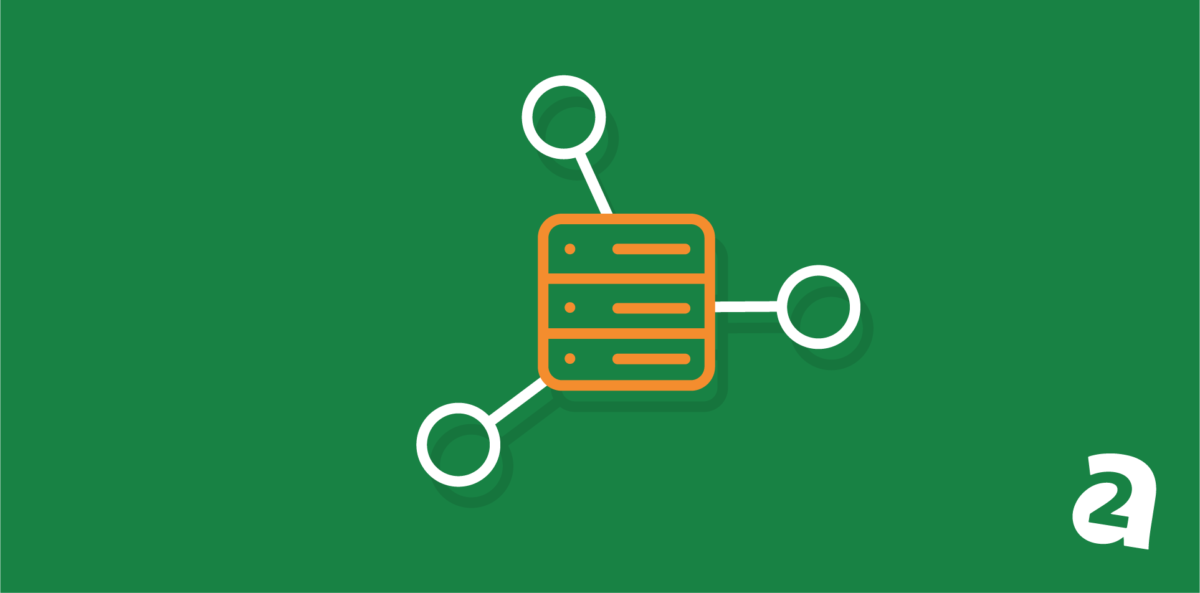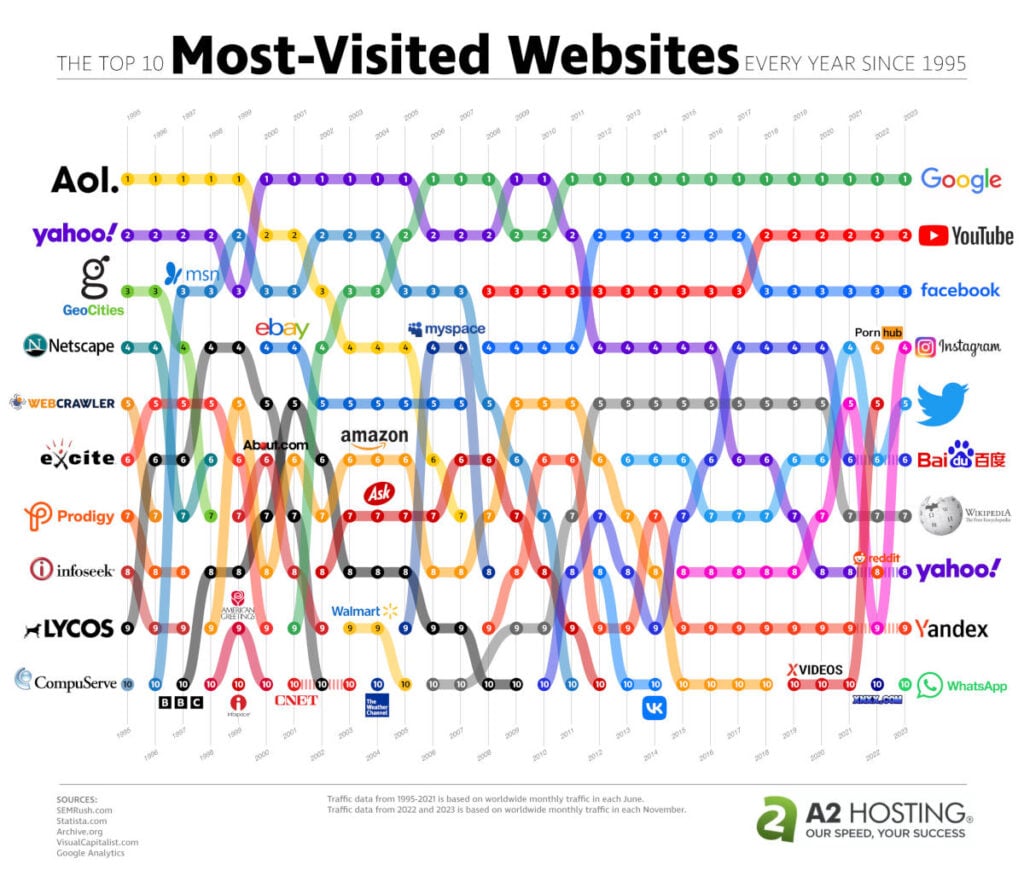- Apr 04, 2018
 0
0- by A2 Marketing Team
There are many things that can impact your website’s Search Engine Optimization (SEO). Using the right keywords, for example, is a big part of getting more eyes on your site, as is using links correctly. However, the impact of website loading times on your SEO is a bit less clear.
It’s a common belief that how long your website takes to load affects its search engine rankings. That means a lean site that loads in under a couple of seconds should theoretically rank higher than a carbon copy that’s not as fast.
In this article, we’re going to talk about the ways we know website speed can affect user experience. Then we’ll discuss the real impact of loading times on your SEO, and teach you how to improve your results. Let’s get to work!
How Website Speed Affects User Experience
To eliminate the guess work, we’ve compiled 7 of the best wordpress contact form plugins, and provided a comparisons of their strengths and drawbacks.
Even if we assume loading times don’t impact your SEO, it would still make sense to optimize your website. Users in general don’t like slow-loading websites. You’ve probably bailed on a site or two before, if they were taking too long to load, and you’re not alone in that experience.
As internet speeds continue to improve across the globe, people have less patience for websites that waste their time. Let’s break down how those slow speeds affect their experience:
- Slow pages are annoying. If you become frustrated with a site, you might not end up checking out any off its content, much less making purchases.
- They lead to higher bounce rates. When someone visits a website and leaves before interacting with any part of it, we call that a ‘bounced’ visitor. The more of those you have, the higher your bounce rate is, which is often the result of a poor user experience.
As a rule of thumb, your website shouldn’t take more than two seconds to load in its entirety. After that point, bounce rates tend to spike dramatically. The lower your loading times are, the better your users’ overall experience should be.
Before we move on, if you’re not sure how to measure your website’s loading times, check out Pingdom Tools or any of the other services we’ve reviewed in the past. On these sites, you can enter any URL you want and test it in seconds to see how long it takes to load. Plus, many will provide you with tips on how to improve performance for each page you test.
Do Loading Times Impact Your SEO?
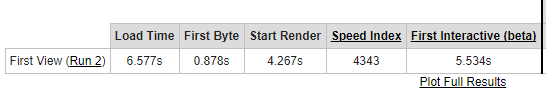
The short answer is yes. Google, in particular, has been clear about the fact that they take loading times into consideration when determining a website’s ranking. What’s not as clear is how much impact this metric has your results.
A few years back, Moz – one of the top SEO consultancy agencies around – conducted what remains the most thorough study of how website speeds impact search engine results. They assembled a list of over 100,000 of the top results for random search queries, and tested them to see how optimized they were.
Surprisingly, their results didn’t find a direct correlation between the time it takes to fully load a website – what we call fully rendered time – and their rankings. Instead, they realized that Google was paying attention to Time To First Byte (TTFB) measurements, and using those to influence its results.
Technically speaking, that means there’s a link between loading times and SEO, but not in the way you might think. To put it simply, TTFB is how long it takes your website’s server to respond to a connection attempt. It might be that your website has a TTFB average of 0.3 seconds, for example, while it takes 1.2 seconds in total to fully render.
With that in mind, here are the two main variables that can impact your site’s TTFB:
- Your visitors’ internet speeds. This impacts how long it takes them to establish a connection to your server.
- Your server’s performance. By performance, we mean how long it takes for your server to process the initial request and answer it (in other words, to send the first byte back).
Since you can’t control the speed of your visitors’ internet, it stands to reason that the best way to improve your TTFB is to get better overall performance from your servers. Let’s talk about how to do that.
How to Optimize Your Website’s TTFB for Better Search Engine Results
There are a lot of ways to get quicker fully-rendered loading times. However, when it comes to TTFB, you’re a bit more limited in what you can do. In most cases the metric is largely influenced by your server’s performance, which leaves you with two options.
1. Use a Hosting Provider That Prioritizes Performance
As you may know, not all hosting services are made equal. Some providers take performance more seriously, which translates to better and more optimized servers. As a user, you should endeavor to pick the best host you can find, and choose a plan that fits your website’s needs.

Our hosting plans, for example, are renown for their performance. So we’d suggest checking them out if you’re not getting optimal results from your current provider.
2. Integrate a Content Delivery Network (CDN) Into Your Website
CDNs are data centers spread across the globe, where you can store cached copies of your website. When someone tries to access it, they’ll get sent to the nearest data center, which in turn means less strain on your servers and better overall loading times for your visitors.
As you might imagine, this type of service usually comes at a premium. However, Cloudflare offers a decent starter plan for free:
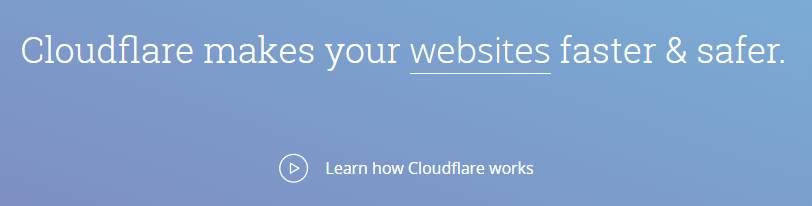
Cloudflare’s free plan supports up to three pages, which should be enough for small websites to cache their most important content. Plus, it’s pretty easy to set up. If you need more than that, check out our roundup of the best CDNs around to help you choose an alternative.
Conclusion
Theoretically, your website could take four seconds to load, but still rank highly if its content is outstanding and its TTFB is speedy enough. However, in practice, you’ll want to ensure that your website is well optimized in all aspects. After all, you don’t want users to find your site only to be scared away when they realize how sluggish it is.
If you’re angling to improve your SEO, you’re going to have to decrease your TTFB as much as possible. Here are the two best approaches to get you there:
- Use a hosting provider that prioritizes performance, such as A2 Hosting.
- Integrate a CDN into your website.
Image credit: Pixabay.