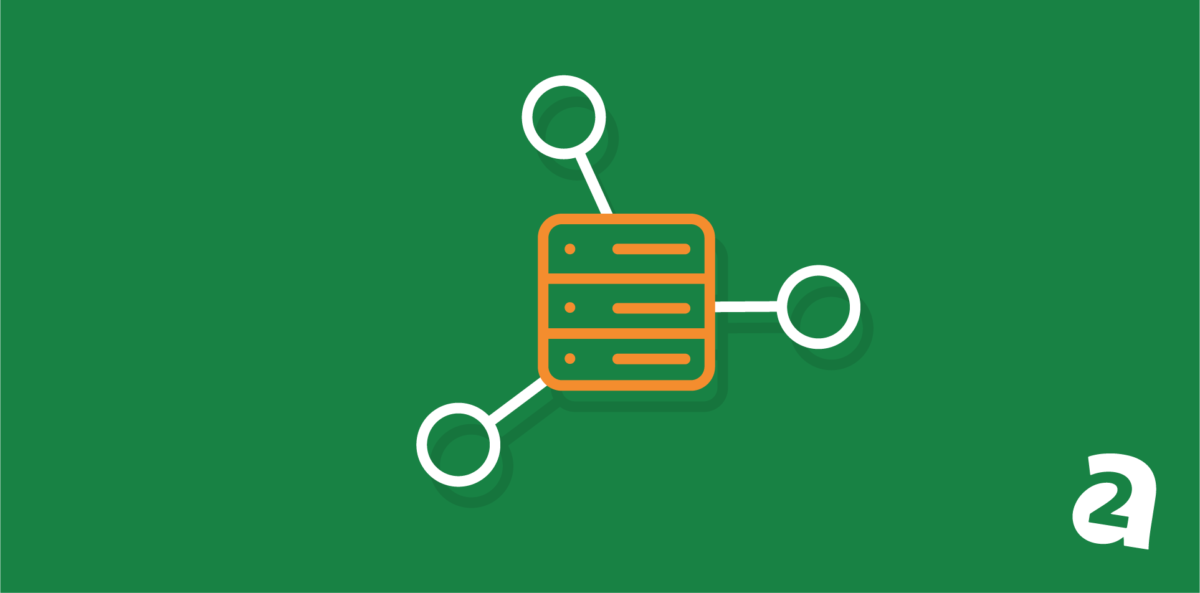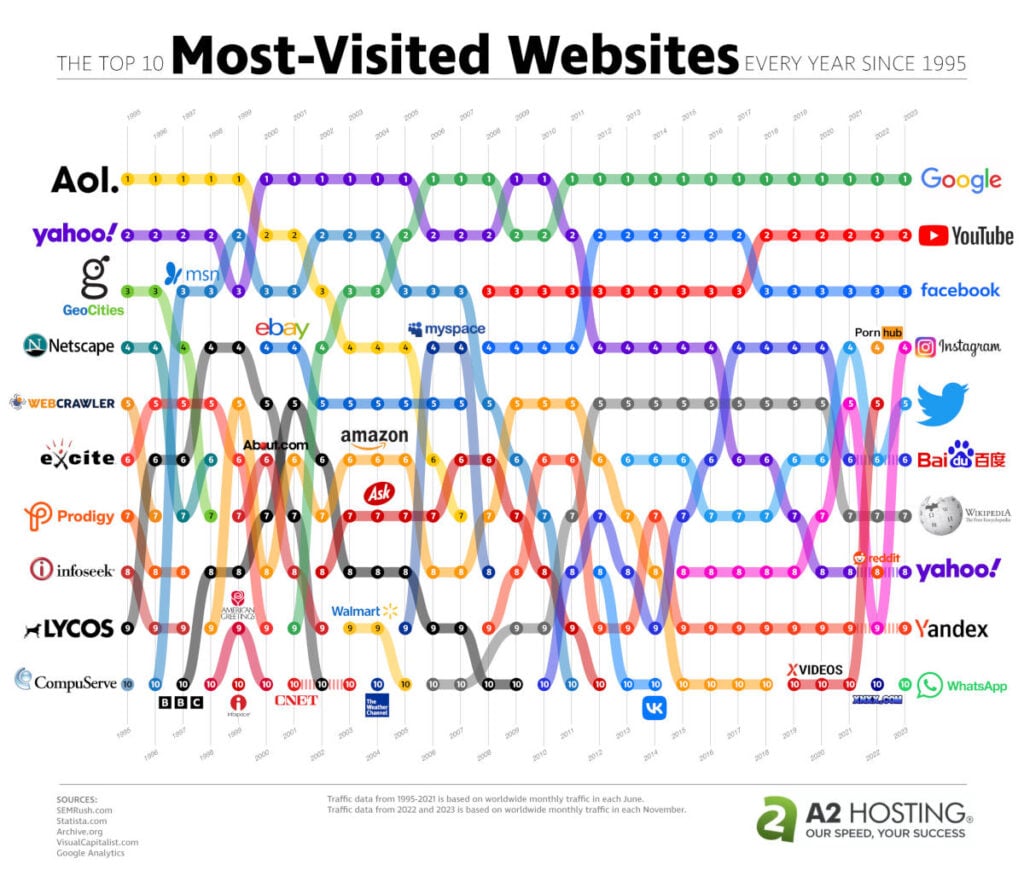- Apr 08, 2020
 0
0- by A2 Marketing Team
Reviews are the lifeblood of many online services. If they can’t find positive evaluations of your business, potential customers will likely flock to your competitors instead. After all, many consumers trust real-user reviews far more than marketing copy.
If you can provide customers with excellent service (which of course you can) and convince them to leave reviews, you’ll have a winning combination on your hands. The more positive evaluations you can accumulate, the more business you may be able to encourage.
In this article, we’ll talk a bit more about why reviews are so essential for online businesses. Then we’ll teach you how to drive reviews for your WordPress reseller hosting services. Let’s get to it!
Why Reviews Are Essential (And Why You Need to Encourage Them Directly)
To be clear, positive reviews are important for just about any business. With reseller hosting in particular, though, you don’t have an office or a store people can visit to assess your products and talk to someone face to face. All they have to go on is your website, and no hosting service is going to tell potential customers that they’re ‘just average’.
With reviews, however, users are entirely free to share their experiences, both good and bad. That’s particularly true for evaluations on third-party platforms, such as Google, Yelp, or review websites.
According to research, 90% of consumers make up their minds about whether to do business with you by reading up to ten user reviews. When it comes to hosting, unless they have a friend who can provide a recommendation, most people will look for online evaluations to help them make up their minds.
The more glowing reviews you can get for your reseller hosting business, the better – that’s a no-brainer. Unless prompted, however, not a lot of people may go out of their way to leave those reviews. If you do ask customers directly, though, over 50% of them will share their opinion (on average).
Therefore, it’s your job to reach out and make sure that users are leaving reviews in the places where they can make the most difference. That’s a problem we’ll teach you how to solve in the next section.
How to Generate Reviews for Your WordPress Reseller Hosting Services (In 3 Steps)
In theory, asking for reviews isn’t all that complicated. However, while you can throw up a message on your reseller hosting website that says: “Hey, please leave a review!”, that’s not a very effective approach.
Since anything on your own website may be suspected as biased, you’ll want users to leave evaluations on third-party websites too. Let’s talk about how to make that happen, in just three steps.
Step 1: Choose an Online Reviews Funnel Plugin
In this context, a ‘funnel’ is a series of steps you want users to take that leads them towards performing a specific action. For example, you probably already have a sales funnel designed to help you sign up new hosting users. Those users may first encounter your website, look at some reviews, choose a plan, and sign up for it.
In theory, you can design funnels for almost any type of conversion, including getting users to leave reviews. Here’s what that funnel might look like:
- Someone signs up for your services.
- They test the service for a while and are happy with it.
- You ask that user to leave you a review, and point them towards where you want them to go.
- The user leaves a positive review on that third-party platform.
Steps one and two are up to you. However, for steps three and four, you can use a marketing funnel plugin that’s tailored towards reviews. Even for WordPress plugins, that’s a highly-specific use case, but there’s one plugin that’s designed with this scenario in mind – the Starfish Reviews plugin:

By using Starfish Reviews, you can quickly design landing pages that prompt satisfied customers to leave reviews. If they accept, you can automatically point them in the right direction.
Step 2: Create a Funnel to Collect Online Reviews
Keep in mind that we’re using the free version of Starfish Reviews. This enables you to set up as many funnels as you want, but doesn’t offer you the full set of customization options. Even so, it’s more than enough to set up a potent reviews funnel.
To get started, go ahead and install and activate the plugin. Once it’s activated, go to Starfish Reviews > All Funnels in your dashboard and click on Add New:
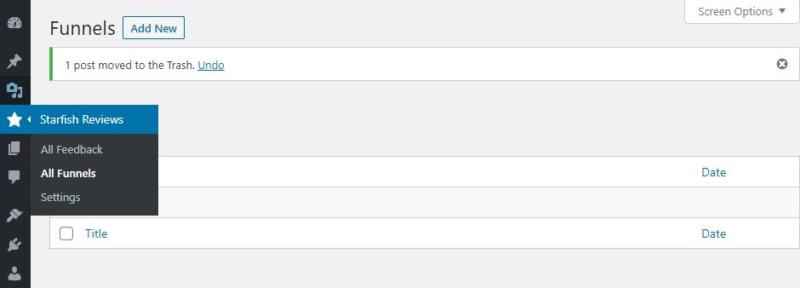
On the next page, set a name for your funnel. You’ll notice that the free version of the plugin doesn’t enable you to change the default question you ask users, but the base text works perfectly for our purposes:
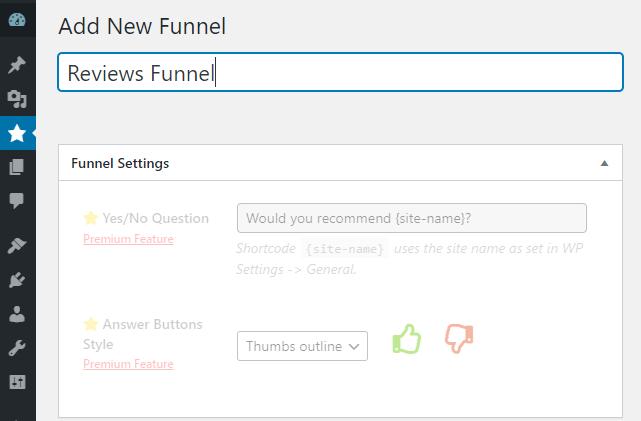
Now scroll down until you reach the Positive Response section. There, type in the URL of the website where you want users to leave their reviews:
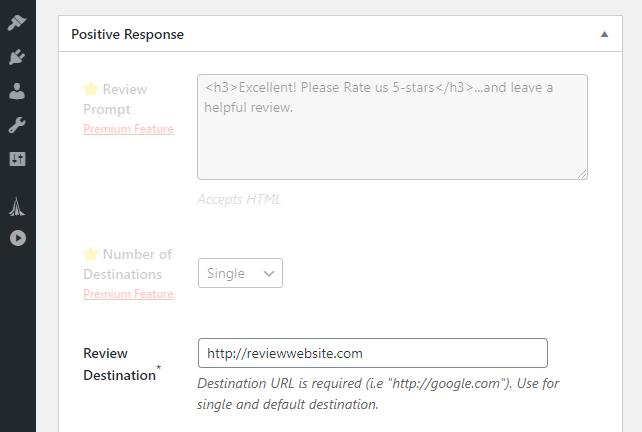
You can also modify the text for the buttons users will click on to submit their reviews:
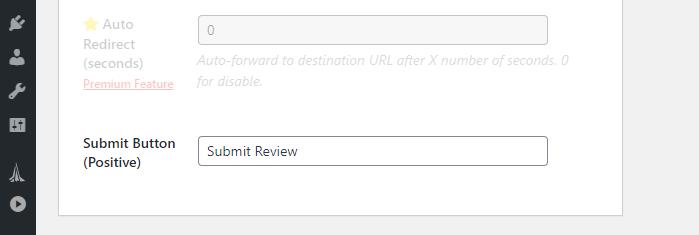
When you’re ready, hit the Publish button. Your review funnel is ready, so let’s go ahead and test it.
Step 3: Test Your Review Funnel
Once you publish a funnel, it will appear under Starfish Reviews > All Funnels. From there, you can click on the View button next to its name to test it:
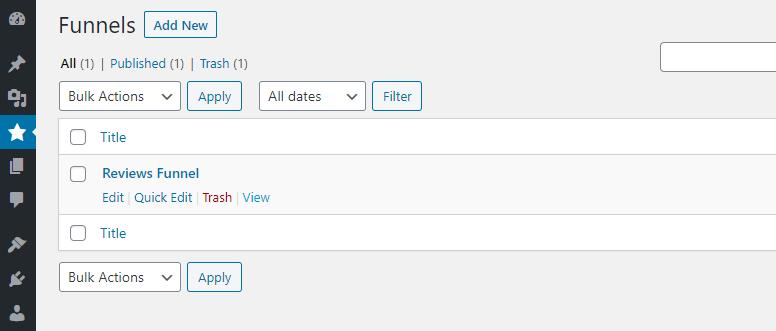
Here’s a quick look at what our funnel looks like, after just a few minutes of work configuring it:

From a practical standpoint, the funnel is very simple, and that’s by design. The easier you make it for users to agree to leave feedback, the more reviews you may get. If they click on the thumbs-up button, here’s what they’ll see:
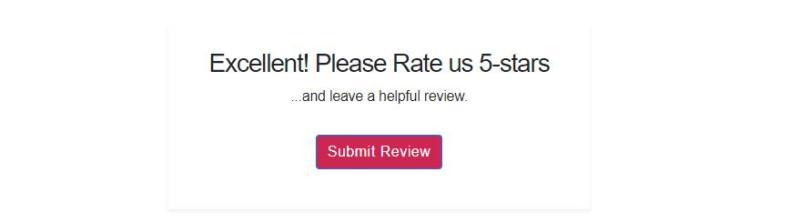
For users who weren’t happy with your services, the plugin automatically sets up a form that enables them to share their opinions with you privately:
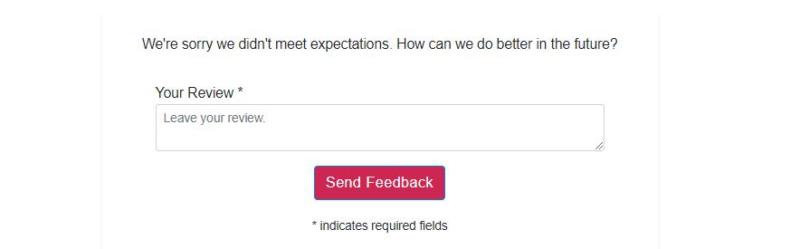
This means that on top of driving public reviews, you can also collect private feedback from customers to help you improve your reseller hosting services. In other words, it’s a win-win funnel system.
Conclusion
If you’re in the hosting business, you know how important online reviews can be. Hosting is incredibly competitive, perhaps even more so than other online businesses. If you’re a hosting reseller, that means you’ll need to choose your provider carefully, and convince customers to leave positive reviews.
One way to do that is by creating a review funnel. Here’s how you can get the job done in WordPress:
- Choose an online reviews funnel plugin, such as Starfish Reviews.
- Create a funnel to collect online reviews.
- Test your reviews funnel.
Image credit: Pixabay.