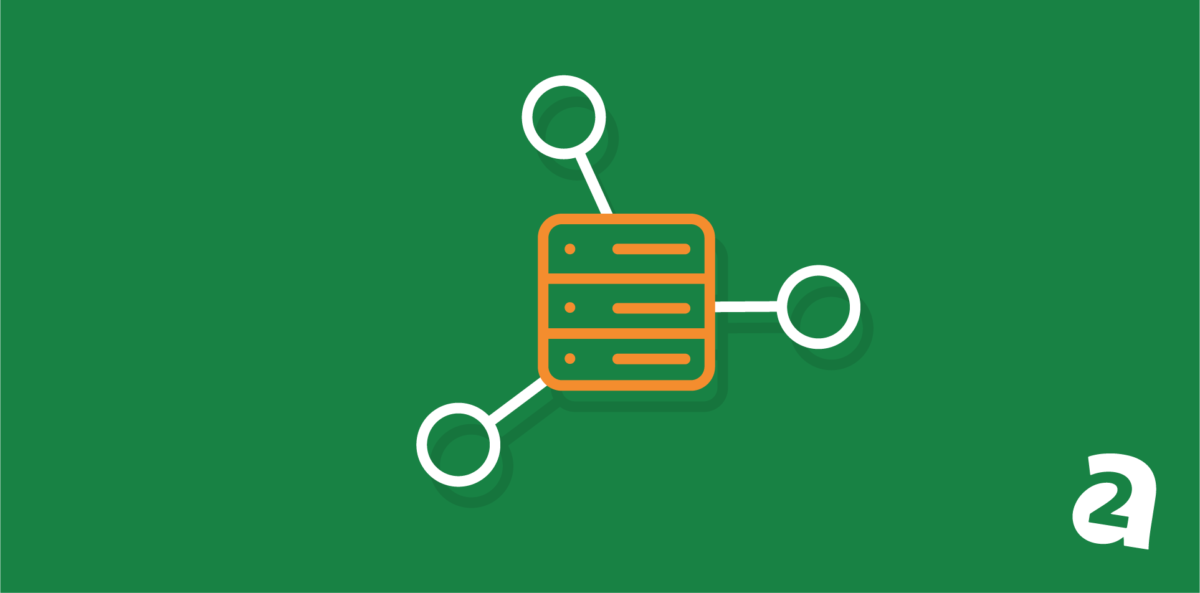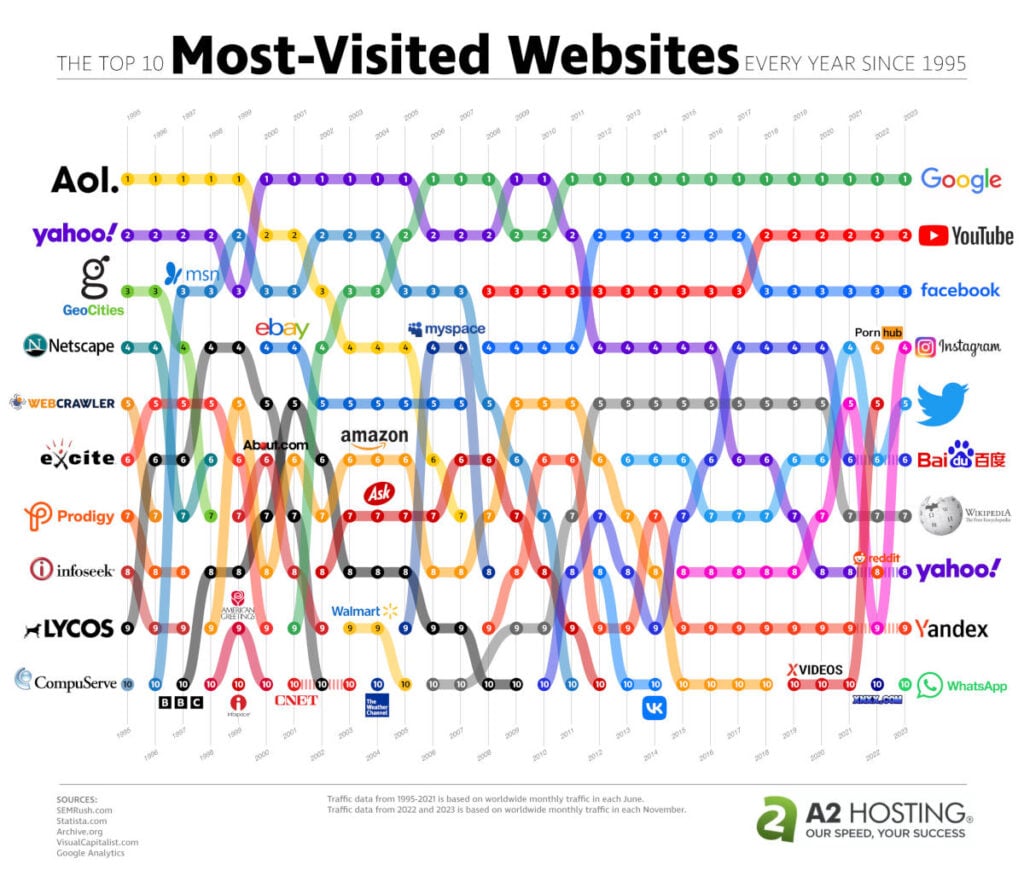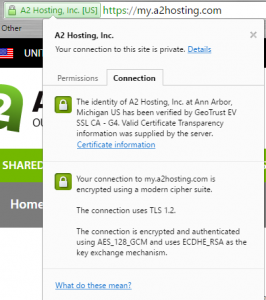- May 05, 2016
 0
0- by A2 Marketing Team
There has been a recent rise in phishing emails sent to A2 Hosting customers. Phishing emails are sent from criminals in an attempt to fool you by making them appear to be from A2 Hosting or a trusted source associated with your A2 Hosting account. These emails encourage you to take some sort of action on your hosting account like update your address or credit card number. The emails have links to pages that mimic the official login page of A2 Hosting but instead will send your username and password information to the criminals when you submit your login information. Follow our phishing scam protection tips below to keep your information safe!
Phishing Scam Protection: How To Tell If An Email Is Legitimate
- Any email requesting that you take action on an account or update user information will be accompanied by a request that you submit a ticket to my.a2hosting.com or call us if you have any questions.
- Anytime you receive an email requesting that you log into your account, do not click any login links included in the email. Instead go directly to A2 Hosting and log into your my.a2hosting.com account from there. This tip can be used to protect yourself from phishing scams for all organizations, not just A2 Hosting.
- Never submit confidential information in a form embedded within an email message.
- Hold your mouse cursor over the link, but do not click! The page that will open if you click on the link should appear on the mouse hover. Many times the actual link you will see by hovering over it will not match the one listed in the phishing email.
- A2 Hosting will never ask you to provide your password, credit card number, or other personal information directly through email.
- If we ever do request information or action from you, we will do so within our support ticket system. The most secure way to reply to us is to go directly to my.a2hosting.com, log in, and submit your reply directly on our website.
How Can I Keep My Login Information Secure?
You can double check that you are logging into the correct My A2 Hosting account by ensuring you see the green extended validation icon in your browser bar when visiting My A2 Hosting. You can click on this green bar to see the connection details that A2 Hosting’s credentials have been verified. If the credentials aren’t verified do not submit your login credentials on the page.
What Can I Do If I’m Still Unsure Of An Email?
Contact us! A2 Hosting’s staff is available day or night to answer your questions, and this certainly includes account security questions as well as phishing scam protection. By following the tips listed above, you can keep your account safe. However if you are still unsure about the legitimacy of an email that you have received, please feel free to contact our support team for verification.